This article is to give you ideas on how to start selling products online. It will not be discussing the legal ramifications or licenses and/or permits needed for selling online. Those topics are very involved and need an article (or more) just for that subject. Instead, I’ll be focusing on getting you ready to sell products online.
If you’re going to sell a product or products online you’ll to decide what product(s) you’ll be selling. I’m all about spending as little money as possible. One of the best ways to sell products without investing a lot of capital is through drop shipping. Beware when researching companies that say they offer drop shipping and then charge you big fees to join their “drop shipping” program. Many of these companies are not true drop shippers. Also a true drop shipping company will require you to provide a reseller permit to prove you really are a business and not someone just trying to buy products at wholesale prices (see sources at the end of this article for links to several legitimate drop shipping companies).
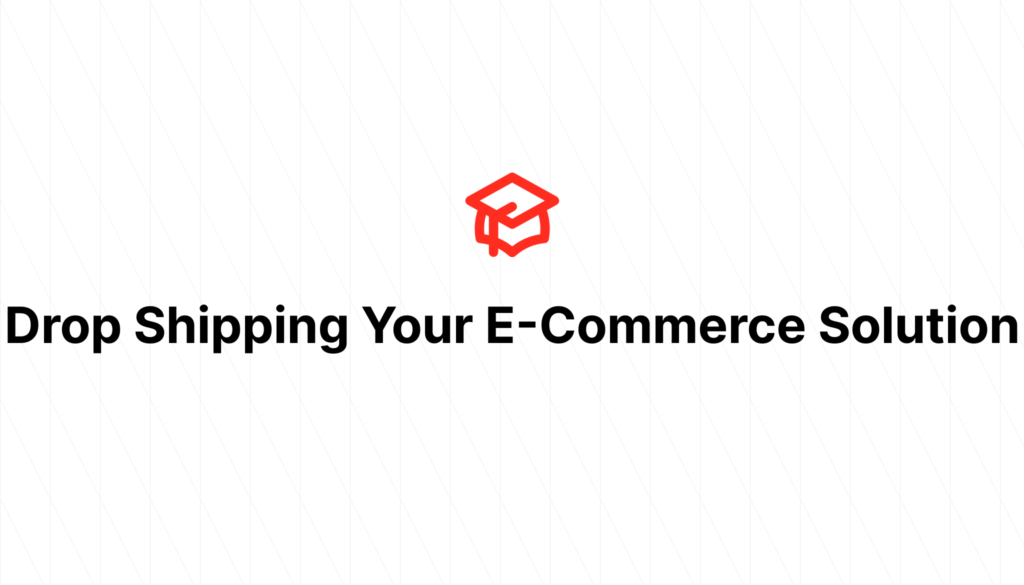
For those of you unfamiliar with the term “drop shipping” it’s a company who is willing to let you sell their products as if it were your own without all the hassles of buying and storing inventory. Once an item is sold, you place the order with the business you’ve partnered with and they will ship the product to your customer. Everything will look as if the product came from *you*. There will be no reference to the company that shipped the product. The end customer belongs to you, not the drop shipping company.
Once you’ve decided on a product to sell you need to get your product online. There are many ways to accomplish this, but again I would rather spend time working on getting this goal accomplished rather than spend money (especially money I either don’t have or don’t want to spend).
You’ll want to decide on a name to call your online business (if you haven’t already done this). Finding an available name online can be a little tricky. People are registering domains at the rate of 3 million per month, so your first choice or even your first 10 choices might not be available. I would suggest you find an available online name before you register your business with the city you’ll be doing business in. It makes no sense to go to your city hall (or wherever your city makes you register your business) and call your business “Cups N Saucers” just to find out that name (and every variation .com/.net/.biz, etc) is already taken by someone else. Also when choosing your domain, while there are many options suffixes available these days like .biz, .tv, .info, .org, etc. I would suggest your first option be a .com suffix. If that’s not available, then try for a .net name. Those are still the most popular e-commerce suffixes the world is using.
Great, you found a name that’s available. Now what? I’m going to presume my readers have little to no HTML experience. HTML stands for Hyper Text Mark up Language, and it’s the most common computer “language” used to create websites. Thankfully, technology has progressed and many companies now offer website builders in WYSIWYG (pronounced whizy-wig), and it means: What You See Is What You Get. This means you can choose a template, fill it out in “plain” English and when you’re all done you’ll have a great looking website. An example of a website that was built with no use of HTML by the designer is 20 Bucks “N” Less.
There are many web hosting companies who will host your website for fees that range from “free” (but will contain advertising and not very professional looking) to $100.00 per month for a very robust hosting package including integrated shopping cart software, SSL certificates, unlimited emails, etc.
Again, I’m going to presume you’re not looking to jump into spending $100.00 per month before you’ve even made your first sale. I also suggest you register your domain with the same company who will be hosting your website. You don’t have to do this, but rules have changed in the Internet protocol world, and now before a hosting company can release your domain name to another hosting company you have to have the name for at least 60 days. So, why hassle with possible delays to starting your budding business. Plus, registering your domain and buying your hosting package all from the same place can save you a few dollars. Lastly before making your final do a search on the web to see if you can find any active promo codes for the company you’re going to be using. This is another great way to save a few dollars.
As stated earlier there are many hosting companies on the web. One of my favorite companies to use is Godaddy.com. They offer a product called Web Site Tonight. It’s very easy to use, and you get up to 5 pages to display on the web for only $4.95 per month (or less if you pay for 3, 6 or 12 months in advance). Here again
20 Bucks “N” Less is an example of a site that was built using Web Site Tonight.
Next, if you’re going to sell a product online you’ll need to accept payments for those products. Which means you’ll need a merchant account. These can be expensive and sometimes difficult to attain, especially for online businesses. My best suggestion is to sign up with PayPal, and get a business account. PayPal is used worldwide, trusted and has been around for years. Customers like it because they never share their credit card numbers with the company they’re purchasing from. Everything is set up directly with PayPal. As a merchant, PayPal is free and only keep a small percentage from each sale that’s made. It’s usually way cheaper than the fees you’d have to pay to for a traditional merchant account.
Let’s go over what you have so far:
Products to sell
A domain name
A webhosting service
A PayPal account
Looks pretty good, but there’s still something missing. We need to get those products from the “website” to a shopping cart; people can fill the cart full of goodies and make purchases. Don’t worry, you don’t need to spend more money or hire a webmaster to “link” your site to a shopping cart. Remember, you have a PayPal business account. PayPal has a whole section just for merchants (like you). You can create a “button” to put on your website (all created for you by PayPal based on some info you input). All you need to do is cut and paste the information to your site, and voila. You now have a shopping cart on your website. I’ll admit this method takes a little more time to do than if you had an integrated shopping cart on your account, but this method lets you get online without a huge investment of cash. Once you’ve added all your products and set up your shopping cart buttons you created on PayPal your site is ready to go. You did it! You’ve built your first e-commerce website. Congratulations! Now get selling.
